Hi can someone tell me what method of folder scanning is recommended or better SMB or FTP? and tell me the pros and cons to both methods if possible.
SMB vs FTP scanning
Collapse
X
-
Re: SMB vs FTP scanning
It also depends on which manufacturer you're connecting. Sharp machines often run into port# problems with SMB scanning and Win7/Win8 OS.Though I prefer to use SMB scanning when folder scanning is requested, sometimes Sharpdesk (FTP) is a last and only resort. =^..^=If you'd like a serious answer to your request:
1) demonstrate that you've read the manual
2) demonstrate that you made some attempt to fix it.
3) if you're going to ask about jams include the jam code.
4) if you're going to ask about an error code include the error code.
5) You are the person onsite. Only you can make observations.
blackcat: Master Of The Obvious =^..^=Comment
-
Re: SMB vs FTP scanning
I prefer SMB scanning as no additional software is needed. FTP, if setup correctly, offers anonymous scanning but the service must be running on the local workstation or the KM ftp utility must be installed. I have many callbacks for FTP scanning, usually due to the FTP utility or the original tech using the IP address in a DHCP environment. SMB scanning is most often done and over with as I use a service account, or create a user that does not expire. Additionally, SMB allows you to work backwards from the MFP to browse the customers network structure and create your scan back to the folders. Emujo My2 centsIf you don't see your question answered in the forum, please don't think it's OK to PM me for a personal reply...I do not give out firmware and/or manuals.Comment
-
Re: SMB vs FTP scanning
Both work well, but SMB can be blocked by anti-virus software and firewalls. In many cases where SMB just can't do it due workstation or server configuration, FTP usually works. Try using a freeware called FileZilla.Comment
-
Re: SMB vs FTP scanning
You'll find that FTP is often blocked in a lot of larger organisations as well. SMB is generally the best method to start with since it's already in use with any company with network shares. It also gives you the best choices in terms of access, and doesn't rely on any kind of middleware to work properly in most cases.
All of that said, your mileage may vary by equipment, and the network infrastructure you find yourself in.Comment
-
“ Sent from my Intel 80286 using MS-DOS 2.0 “
“
https://www.copytechnet.com/images/smilies/biggrin.pngComment
-
 xuanthu
xuanthu
Re: SMB vs FTP scanning
Hi,anyone can help me? I need ricoh MP5000 firmware. My email : xuanthu986@gmail.com Thanks a lotComment
-
Re: SMB vs FTP scanning
Hey, don't hijack Matthews thread.
If you want to talk about Ricoh firmware start a new thread in the Ricoh forum. =^..^=If you'd like a serious answer to your request:
1) demonstrate that you've read the manual
2) demonstrate that you made some attempt to fix it.
3) if you're going to ask about jams include the jam code.
4) if you're going to ask about an error code include the error code.
5) You are the person onsite. Only you can make observations.
blackcat: Master Of The Obvious =^..^=Comment
-
Re: SMB vs FTP scanning
I'm always one for scan to email as the user has to manage their mailbox so can put the said file on network from there.
If not I will use Sharpdesk for machines where I can but if the customer is organised and scan to network folder will be setup with its own user account but the only problem I find is that is everyone scans to a "scans" folder it becomes an area that can spiral out of control. I did have it where I used to work and had a script that cleared the folder everyweek so no junk was left there.Comment
-
-
Re: SMB vs FTP scanning
so let's begin, between ftp or smb, everytime that its possible i choose ftp scanning, and the main reason why is the abstinence of conflicts beetween smb versions and operative systems, lately windows 8 and worst than that windows 8.1..
it's easy to configure ftp scanning even when you use freeware like filezilla, many tutorials available online and with practice everthing gets easy, the main setback using ftp scanning in my experience is the account privileges in many clients that wouldn't let us install third-party softwares.
and now introducing something else differente the option i like most is using smb scan to folder only when i have an network external HD drive available.
sometimes when i dont have one available but i notice that the router has a usb port available i format a pen drive of 16gb in ntfs, plug it to the router and voila we have an network disk.
yeah the memory is kind of short, but pdf files are shorter so.. so far no problems at all.Comment
-
Re: SMB vs FTP scanning
Now THIS is interesting to me. Not something I'd ever thought of. I just tried it myself, and it worked.
I can see this being very useful to me under certain circumstances, and it's not OS dependent, and therefore no firmware issues with Win 8, and also a nice SMB workaround for a MAC environment.
Thanks for the tip!Last edited by sandmanmac; 03-21-2014, 05:13 AM.Comment
-
Re: SMB vs FTP scanning
Sweet, Many thanks for the tip, Thinking out of the box!! Well done!so let's begin, between ftp or smb, everytime that its possible i choose ftp scanning, and the main reason why is the abstinence of conflicts beetween smb versions and operative systems, lately windows 8 and worst than that windows 8.1..
it's easy to configure ftp scanning even when you use freeware like filezilla, many tutorials available online and with practice everthing gets easy, the main setback using ftp scanning in my experience is the account privileges in many clients that wouldn't let us install third-party softwares.
and now introducing something else differente the option i like most is using smb scan to folder only when i have an network external HD drive available.
sometimes when i dont have one available but i notice that the router has a usb port available i format a pen drive of 16gb in ntfs, plug it to the router and voila we have an network disk.
yeah the memory is kind of short, but pdf files are shorter so.. so far no problems at all.Comment
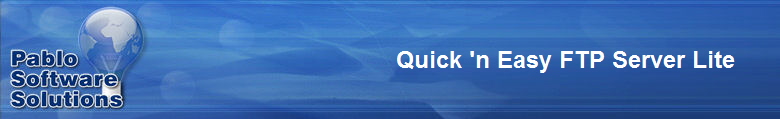
Comment